Web browsers store information you visited while browsing a web-site in a memory called
Cache memory so it doesn’t have to download all the content when you re-visit it. Managing your Cache is pretty important to browse websites faster and to properly utilize your disk space.
- Managing cache in

- Go to Tools => Options => Advanced
- open Network tab
- Here,you will see the option to specify a size for your Cache. You can set it to as much as you want for example 100 MB, 200 MB or even 500 MB.However,recommended size is 50-250 mb
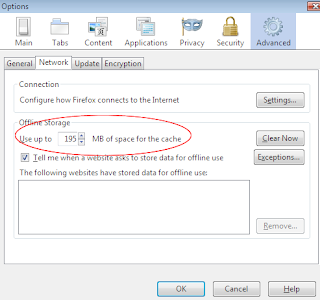
- For
 users
users
unfortunately,Chrome does not provide this option,so the only way is to keep clearing the cache frequently(option=>Under the hood=>Clear Browsing data)
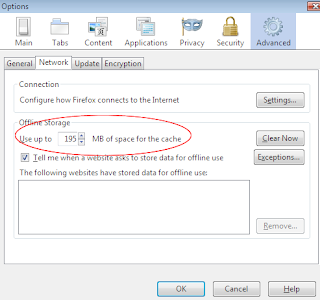
users
No comments:
Post a Comment